Hello guys i have found a great post from hack-genius how to boot windows xp faster reboot actually it will take about 45 sec or 1 minute to start the computer but after doing this it will take less than 20 sec to start
Basic Requirements
First of all, this tweak only apply to those who only have one HDD on their primary IDE channel (nothing else on device 0 or 1) and a CD-ROM and/or DVD-ROM on the secondary IDE channel.This option will be found in the device manager of your computer.Here is a screenshot of it .I will explain more about it further.
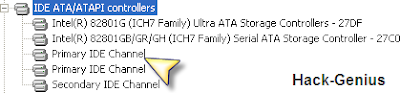
Heres what to do !
1. Open notepad.exe, type
del c:windowsprefetch tosboot-*.* /q
& save as "ntosboot.bat" in C:
2. From the Start menu, select "Run" & type "gpedit.msc".
3. Double click "Windows Settings" under "Computer Configuration" and double click again on "Scripts(Shutdown/Startup)" and after that "Shutdown" in the right window. Here is a screen shot of it .
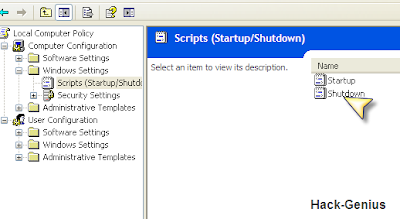
4. In the new window, click "add", "Browse", locate your "ntosboot.bat" file & click "Open".
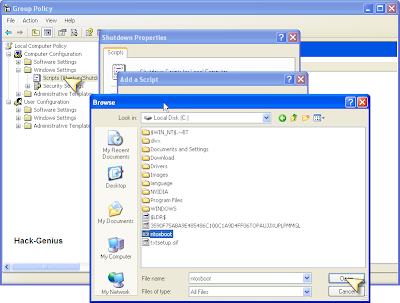
5. Click "OK", "Apply" & "OK" once again to exit.
6. From the Start menu, select "Run." & type "devmgmt.msc".
7. Double click on "IDE ATA/ATAPI controllers"
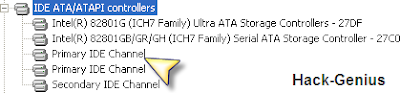
8. Right click on "Primary IDE Channel" and select "Properties".
9. Select the "Advanced Settings" tab then on the device 0 or 1 that doesn't have 'device type' greyed out select 'none' instead of 'autodetect' & click "OK".
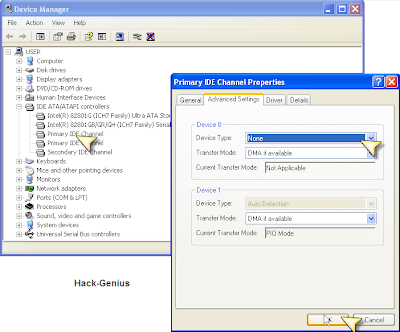
10. Right click on "Secondary IDE channel", select "Properties" and repeat step 9.
11. Reboot your computer. WindowsXP should now boot REALLY faster.
How this Works ?
Each time you boot Windows XP, there's an updated file called NTOSBOOT-*.pf who appears in your prefetch directory (%SystemRoot%Prefetch) and there's no need to erease any other files as the new prefetch option in XP really improves loading time of installed programs. We only want WindowsXP to boot faster and not decrease its performance. Thanks to Rod Cahoon (for the prefetch automation process...with a minor change of mine) and Zeb for the IDE Channel tweak as those two tricks, coupled together with a little modification, result in an EXTREMELY fast bootup !
Hope this solved your problem !
so after having any doubts please comment
 As a 17 Year Old Student,The Only Income i rely is my Pocket money.Bearing The Running Costs Of This Site Is Really Very Difficult.We Provide Enormous Information About Internet.To help us go forward with the same spirit, a small contribution from your side will highly be appreciated.
As a 17 Year Old Student,The Only Income i rely is my Pocket money.Bearing The Running Costs Of This Site Is Really Very Difficult.We Provide Enormous Information About Internet.To help us go forward with the same spirit, a small contribution from your side will highly be appreciated.










 I am An Indian Who Loves Web AndTechnology
I am An Indian Who Loves Web AndTechnology
0 responses: