Now you can recover your saved passwords by revealing them. We don’t need any Firefox browser Add-on for this. It just needs simple Java Script. Using this browser script Asterisk Revealer, you can reveal the contents of any password whose text is displayed as asterisks or any other things like dots. The password will be shown in an alert box using a simple JavaScript.
To reveal the passwords and to see the password in letters, Copy and Paste this script in your browsers address bar and hit enter and you can see your password in a pop up box. You can see the password only if you use this code in the sites log in page.
javascript:(function(){var s,F,j,f,i; s = ""; F = document.forms; for(j=0; j<F.length; ++j) { f = F[j]; for (i=0; i<f.length; ++i) { if (f[i].type.toLowerCase() == "password") s += f[i].value + "\n"; } } if (s) alert("Passwords in forms on this page:\n\n" + s); else alert("There are no passwords in forms on this page.");})();
This script also works on Internet Explorer, Firefox, Netscape and Opera.
To protect your passwords avoid saving them if you’re using a public or shared computer.
 As a 17 Year Old Student,The Only Income i rely is my Pocket money.Bearing The Running Costs Of This Site Is Really Very Difficult.We Provide Enormous Information About Internet.To help us go forward with the same spirit, a small contribution from your side will highly be appreciated.
As a 17 Year Old Student,The Only Income i rely is my Pocket money.Bearing The Running Costs Of This Site Is Really Very Difficult.We Provide Enormous Information About Internet.To help us go forward with the same spirit, a small contribution from your side will highly be appreciated.

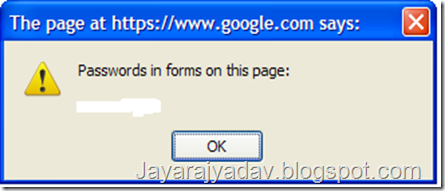


 I am An Indian Who Loves Web AndTechnology
I am An Indian Who Loves Web AndTechnology
0 responses: